To modify your existing link is very easy. Just simply login to your link dashboard, click Edit Link button. Then you will be able to edit each of your links.
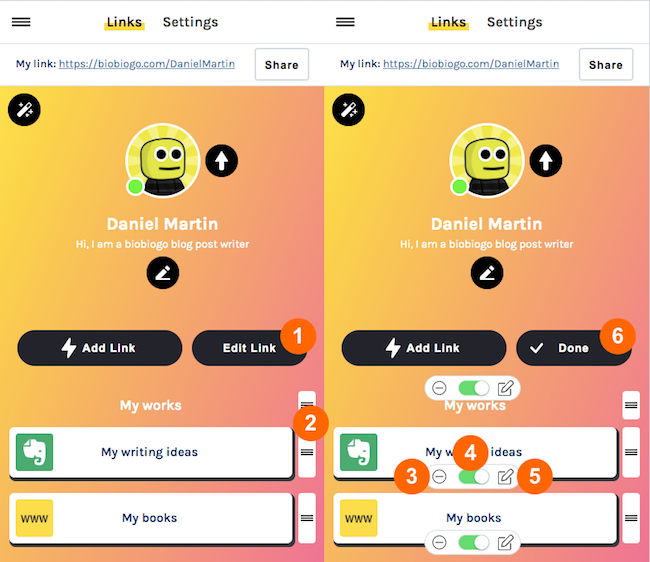
In your link dashboard you can
- Click Edit Link to switch edit mode.
- Drag and drop to reposition of links.
- Delete link.
- Archive link.
- Edit the details of the link.
- When you done editing, click Done button to switch back to preview mode.