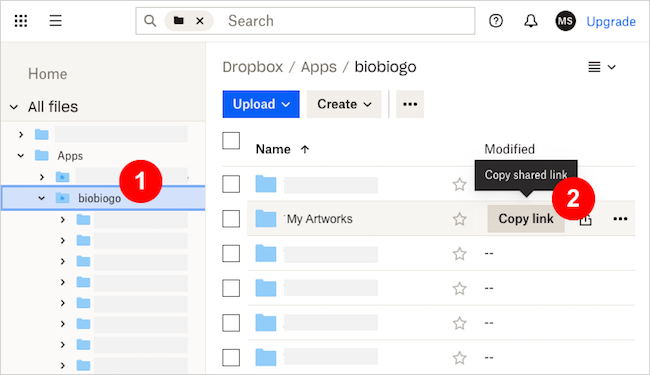Generate a shared link of a file o a folder in dropbox is an easy job. Here how we can do it.
- Open your Dropbox app and choose a folder from the navigator.
- Move your mouse over the folder which you wish to share and click on Copy link button.
- Then a shared link will be generated and copied.