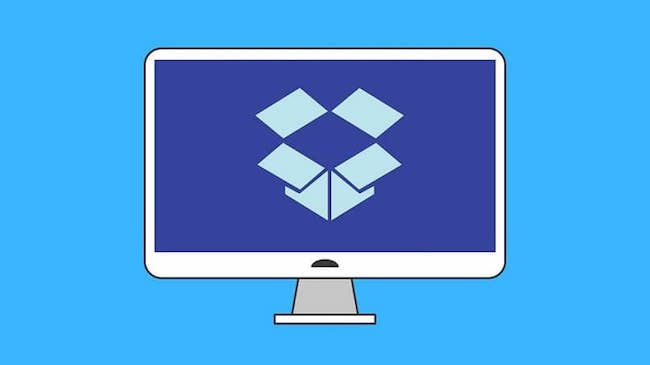
Biobogo partners with Dropbox to offer creators the best way to distribute valued contents to their audiences and get paid.
Biobiogo supports 2 kind of Dropbox links, Dropbox Shared Link and Dropbox Folder. Here are how them work and what are the differences.
How to add a Dropbox Shared Link to your Biobiogo?
- Upload your contents to your Dropbox (can be files and folders).
- Generate a Shared Link (Learn how to generate a Shared Link manually) of your contents in your Dropbox and Copy it.
- Login to your Biobiogo, click on Add Link button, then choose Dropbox Shared Link.
- Paste the Shared Link you have just copied from your Dropbox to the URL field.
- If you want to set a price or set a lock to the link, click on the lock icon or the $ icon.
- After finish setting up, click Save button.
How to add a Dropbox Folder to your Biobiogo?
- Login to your Biobiogo account, click Settings on the top menu bar.
- Scroll down to Social Integration section. Click Dropbox and connect your account.
- Click Links on the top menu bar to go back to your link dashboard.
- Click Add Link button then choose Dropbox Folder.
- In the link editor, enter a folder name (folder will be created if not exists).
- If you want to set a price or set a lock to the link, click on the lock icon or the $ icon.
- After finish setting up, click Save button.
What are the differences?
| Compare | Biobiogo Dropbox Shared Link | Biobiogo Dropbox Folder |
|---|---|---|
| Require Dropbox account connection? | No | Yes |
| Do I need to create a Shared Link in Dropbox? | Yes | Biobiogo creates the Shared Link and refreshes it each 24 hours. |
| What if a someone copied the Shared Link and shares to other people? | Other people can access your content. | Shared Links expires in 24 hours. After that, other people can not access your content. |
| Does a Shared Link expire? | Never expire until you revoke the link from your Dropbox. | Shared Links expires in 24 hours. After that visitors can only open the link from your Biobiogo. |
| Recurring payment friendly? | No! The visitor can access your content directly via the Shared Link even the payment has stopped. | Yes! Shared Links refresh every 24 hours. If payment has stopped, the visitor will not be able to access your content tomorrow. |