Biobiogo allows you to connect your Biobiogo or a chatbot to your LINE business account. To get started, you will need get the channel access token.
Good news is getting your the channel access token is an easy job.
1. Login to your LINE business manager https://manager.line.biz/
2. Choose the account you wish to connect. If you don’t have one, click Create new to create one.
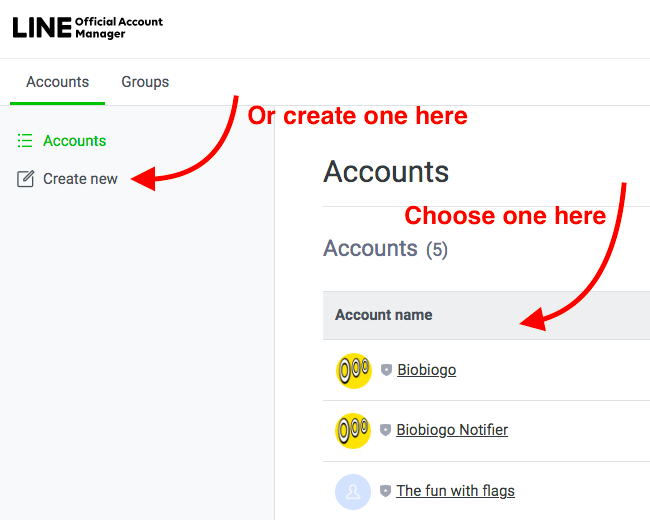
3. After you have created or chosen the account, click Settings
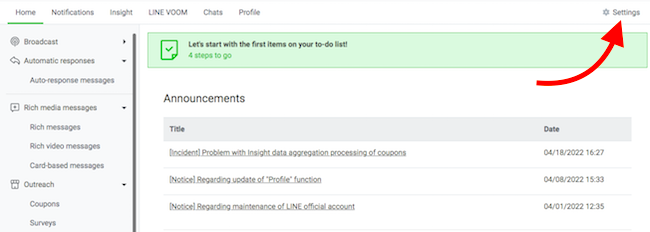
4. Click Messaging API, then click Enable Messaging API button
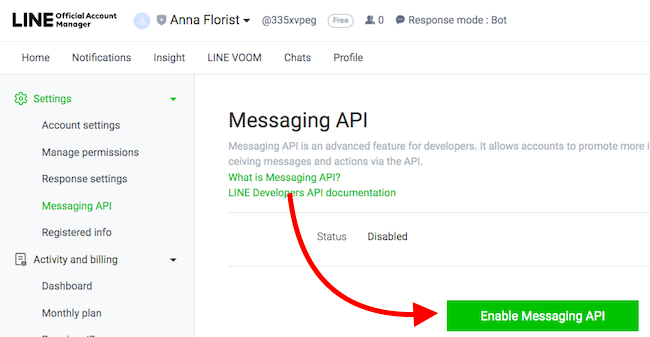
5. You will be prompt to enter or select the API provider. If you are first time enabling a Messaging API for Biobiogo, then enter Biobiogo in New provider field, otherwise choose Biobiogo if you have the option.
Then click Agree button and follow the instructions to complete the procedure.
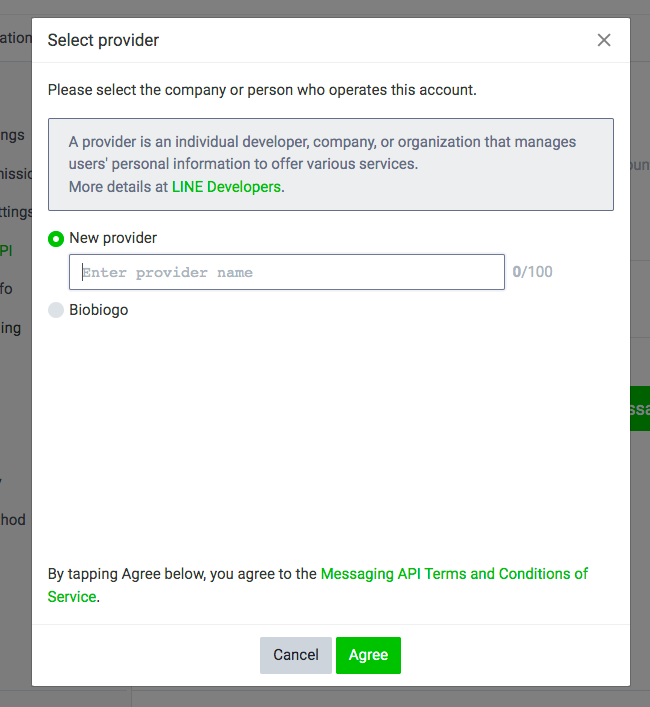
6. After enabling the Messaging API, click Response settings, then Disable Auto-response and Enable Webhooks
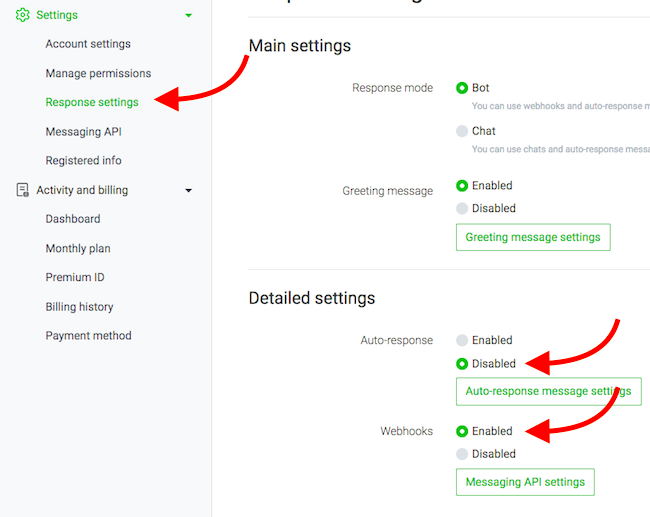
7. Go back to Messaging API, then click LINE Developers
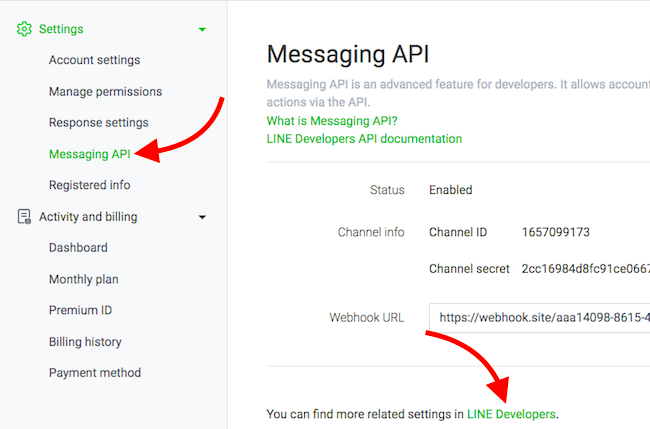
8. Click LINE developers console. You may prompt to create a developer account if you don’t have one.
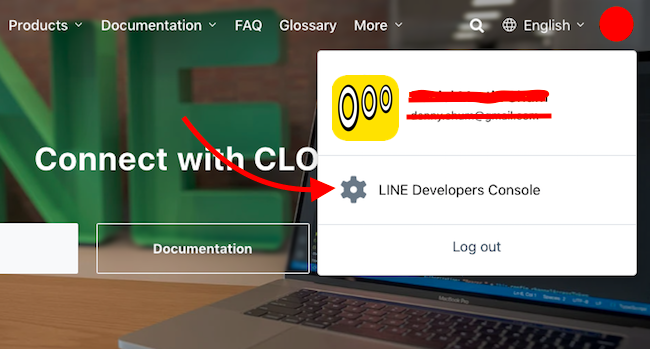
9. Click Biobiogo under Admin. Choose the account under Channel which you have just enabled the Messaging API.
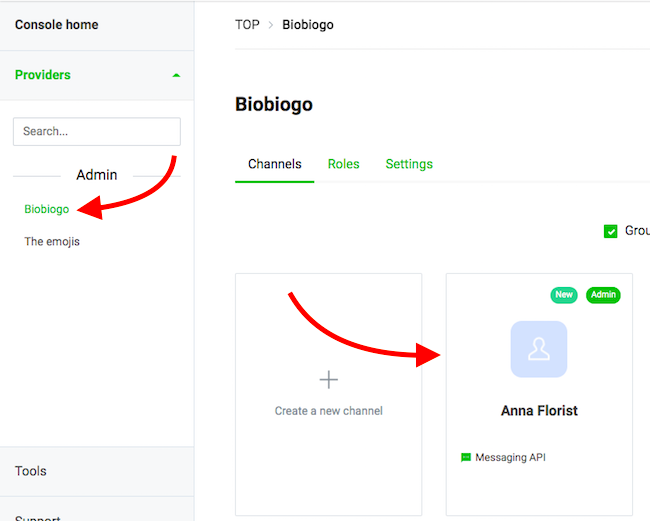
10. Click Messaging API and scroll to the bottom of the page
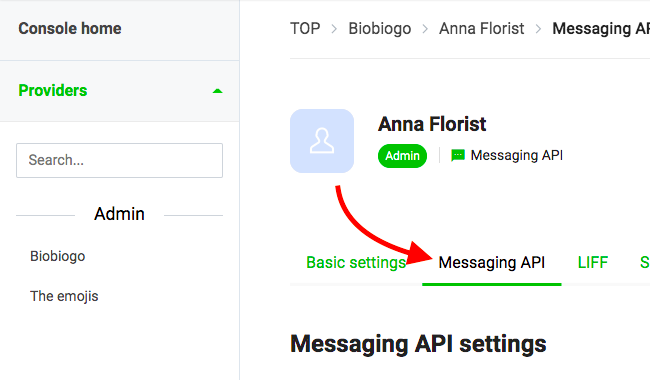
11. Click Issue button under Channel access token at the bottom of the page
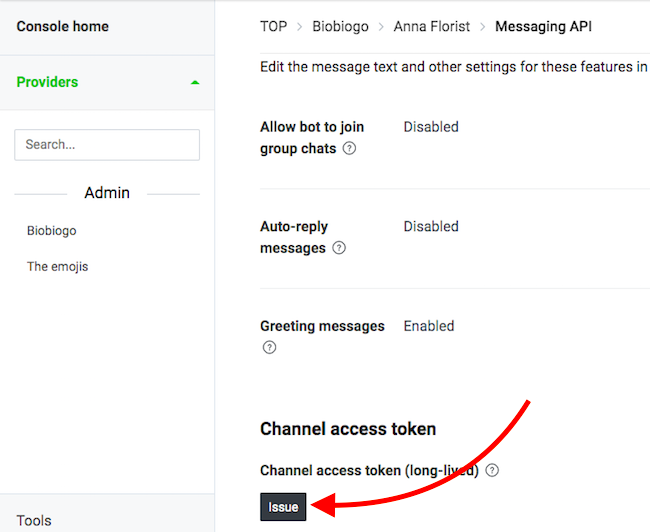
12. Everything is done. Copy the access token and connect your account to Biobiogo.