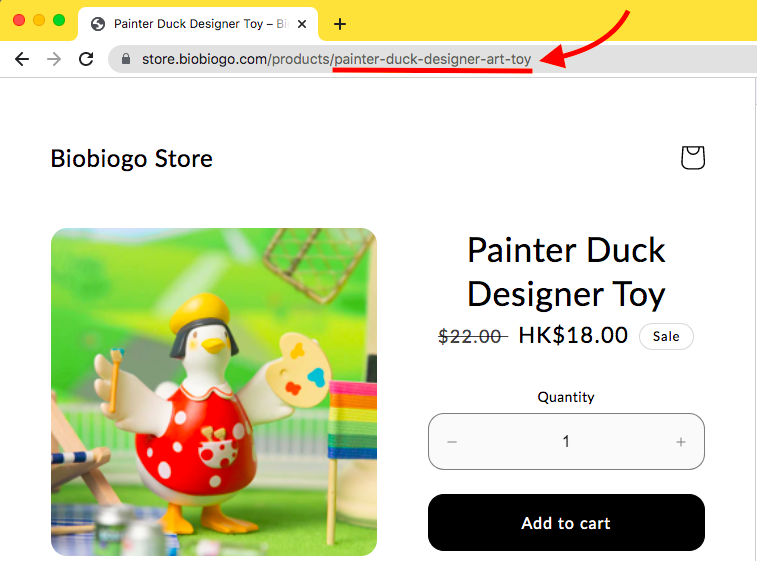Do you know you can insert a discount code to your product URL so the discount applies automatically? Insert a discount code to your product URL is an easy job.
Step 1: Create your discount code on your Shopify admin panel
- Click Discount on the left side menu
- Click Create Discount at the top right corner
- Follow the instruction to create the discount code
Step 2: Form the discounted product URL
What does work is to use the discount permalink, with a redirect. For example:
https://your-shop-domain/discount/your-discount-code?redirect=/products/the-product-handleThe product handle is the last part of your frontend product URL, check the following graphic.