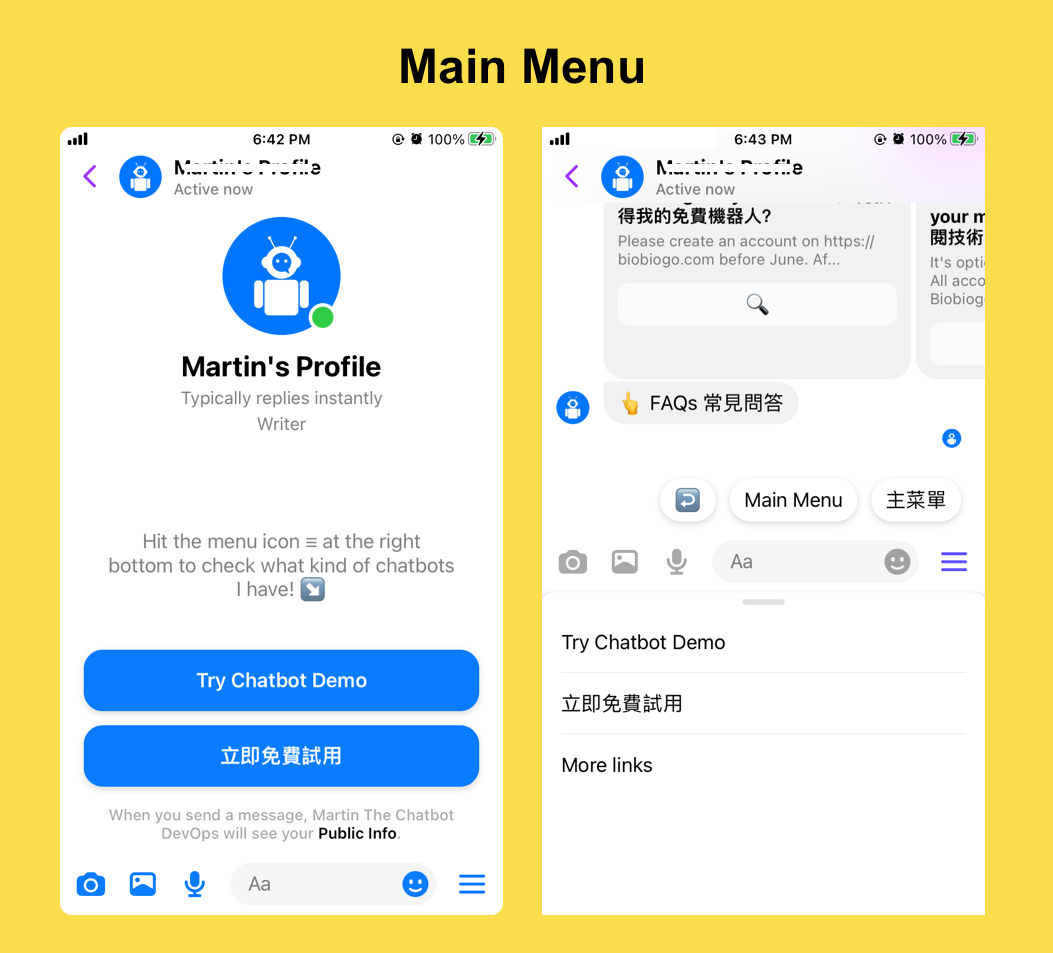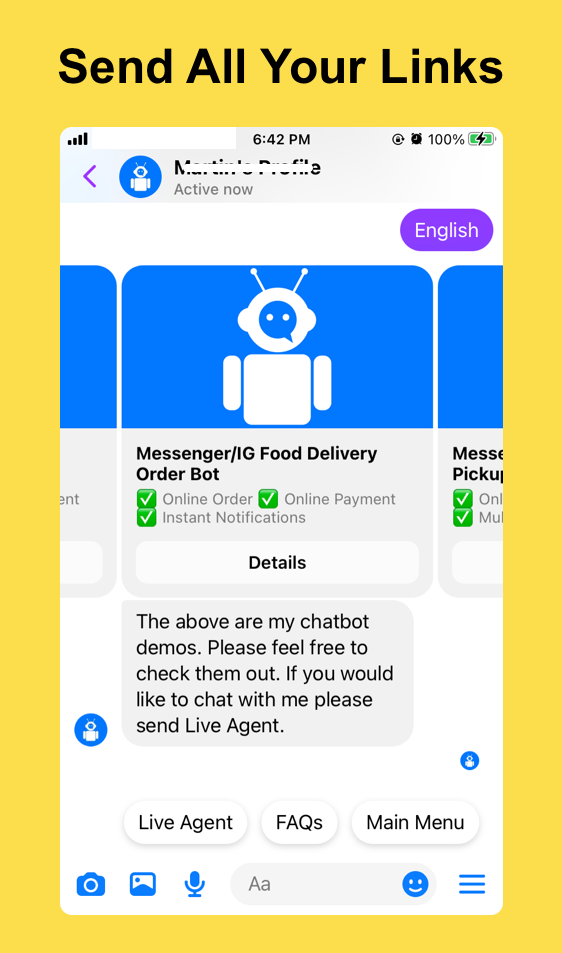Send your links with Language options | Chat Bot Template Store
By Daniel MartinDescription
This bot template sends your links to your audience according to their choice of languages. Your audience keep interacting with your bot until they request live agent conversation.
Supported Platforms
✅ WhatsApp
✅ Line
✅ Messenger
✅ Instagram DM
SETUP GUIDE
1. Create Your Links
Crate 2 versions of your links, eg. English version and Chinese version, and place them into 2 groups. Like this:

2. Setup Live Agent notification
Customers may want to call live agent to chat with you instead of interacting with your bot, in this case you may want to send a notification when live agent requests happen. To do it, go to the bot editor, scroll to Live Agent Request Section, click Send Notification in each conditional block, then you will be able to change the notification recipient.
3. Connect the bot to your Messenger/Instagram DM
To connect the bot to your Messenger/Instagram DM, click Settings on the top menu bar, click Connect to messaging apps, connect your Messenger or Instagram accounts.
4. Add Main Menu to Your Inbox
Having your Messenger/Instagram accounts connected, in the same page, click Add Link, choose any 2 links (could be any links, it just to trigger the Get Started Section of the bot), then change the label as you wish, click Save Changes button, finally choose your bot you just cloned under the section of Connect a bot.
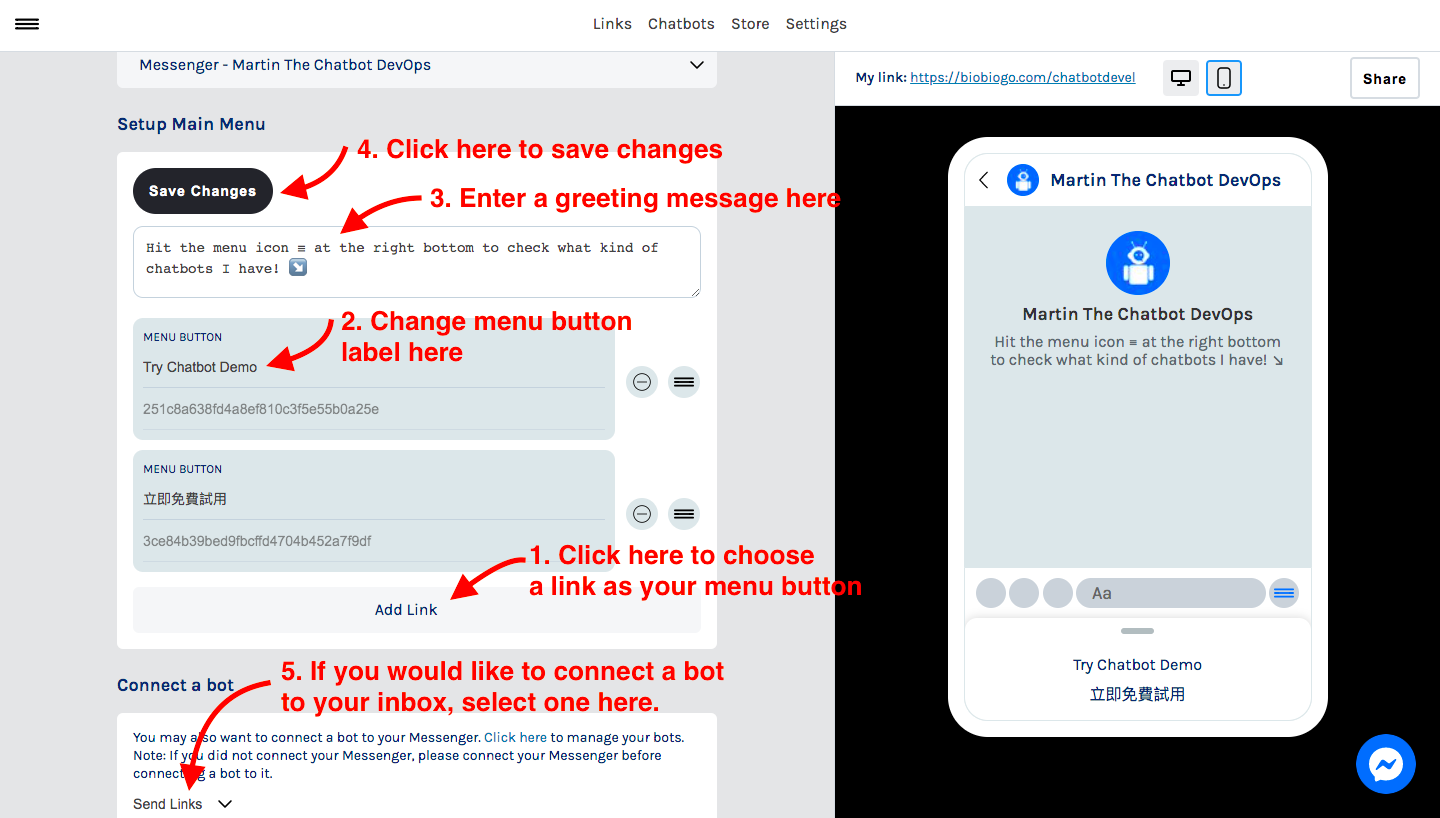
You should all good to go ahead and test your bot.