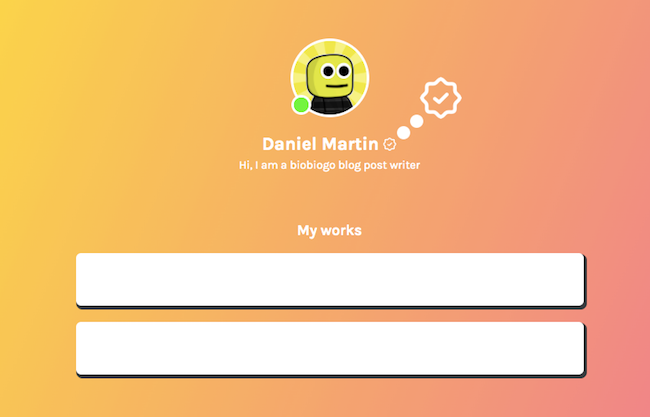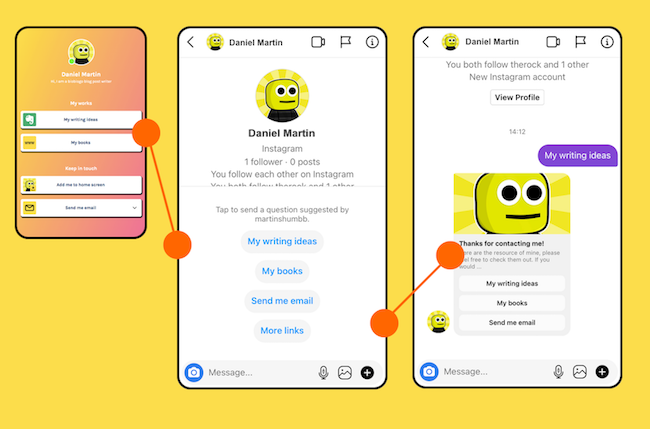We have improved the Shoppable Post statistical methods as we always not forget to improve our website and products from time to time for better user-experience, tracking accuracy and stability.
Here is what has been improved
Shoppable posts created from today we will only track unique event of Clicks of Call to Action and Clicks of Scheduled CTA. That means repeated clicks by the same user will not be tracked.
Action that required to be taken
You are required to update the app to the newest version if you are on a outdated version, in this case you will see an app update invitation displayed on your home page, it should look like the following screenshot.
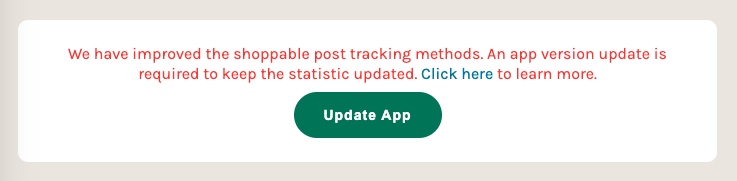
All you have to do is click on the Update App button to proceed updating the app version.
What if you don’t update the app version?
If you don’t update the app version, the click events may not be tracked or will be tracked inaccurately.
Whatelsemore?
We are working hard to implement the sales and orders tracking. In a short future, you shall be able to track sales and orders for your shoppable posts.
If you have any questions, you are welcome to contact our customer support team at anytime.